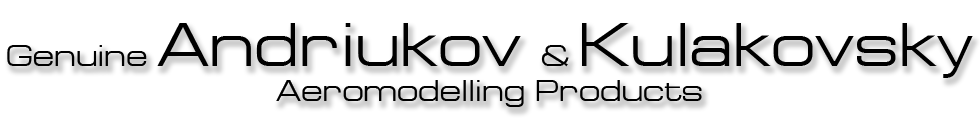20. Enter Radio DT Code
- Press and hold LAUNCH and SET, click WAKE, continue to hold LAUNCH and SET for 2 seconds, release SET
- Click SET five times
- Release LAUNCH
- Click SET a number of times to enter first digit or letter. To enter 0 do not click it at all
- Click LAUNCH
- Click SET a number of times to enter second digit or letter
- Click LAUNCH
- Click SET a number of times to enter third digit or letter
- Click LAUNCH
- Click SET a number of times to enter fourth digit or letter
- Click LAUNCH
- Timer stores the new Radio DT Code and shuts down
- To check if you enter the correct Code, start the Timer into the flight mode and try to operate Radio DT transmitter. If Radio DT works, the Code is correct
- To enter digits click SET as many times. To enter letters continue to click SET. For example, to enter A click SET 10 times, to enter F click SET 15 times
1 2 3 4 5 6 7 8 9 A B C D E F G H I J K L M N O P Q R S T U V W X Y Z a b c d e f g h i j k l m n o p q r s t u v w x y z